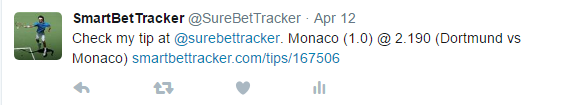DOUBLE YOUR BETS FOR FREE
Steps
1 - Link your Twitter account
Go to the Link to social networks page to link your Twitter account. This page can be accessed by opening the "Social" menu. This will allow Smart Bet Tracker to tweet your public bets.
2 - Enable your tipster profile
Click the Become a Tipster button. This will allow you to place public bets. You will find this button in the Smart Bet Tracker Tipsters page under the "Social" menu.
3 - Place a public bet (tip)
In order to place public bets you must have your Tipster profile enabled (step 2). This will allow you to tick the "Public" checkbox in the betslip. In order to tweet your public bets, you must have your Twitter account linked (step 1). In this case the checkbox is called "Publish & tweet"
Tweet example
This is how your tweets will look like.
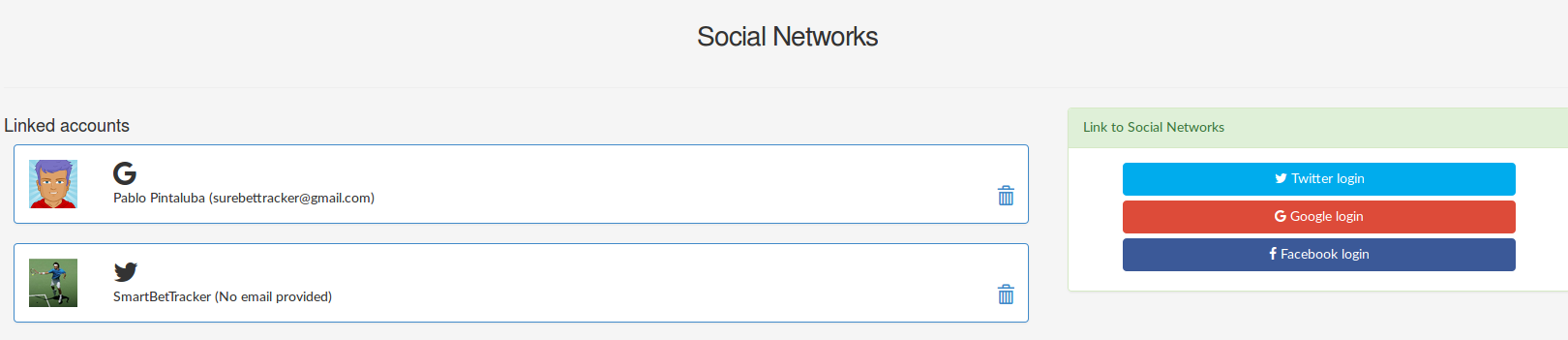 If you already have a linked Twitter account, it will be shown on the list. If not, just press the Twitter button. By linking a Twitter account you let Smart Bet Tracker tweet your public bets on your behalf. By default, all bets are private, so no bet will be public in error and no bet will be tweeted in error. You must explicitly mark bets as public each time.
If you already have a linked Twitter account, it will be shown on the list. If not, just press the Twitter button. By linking a Twitter account you let Smart Bet Tracker tweet your public bets on your behalf. By default, all bets are private, so no bet will be public in error and no bet will be tweeted in error. You must explicitly mark bets as public each time.
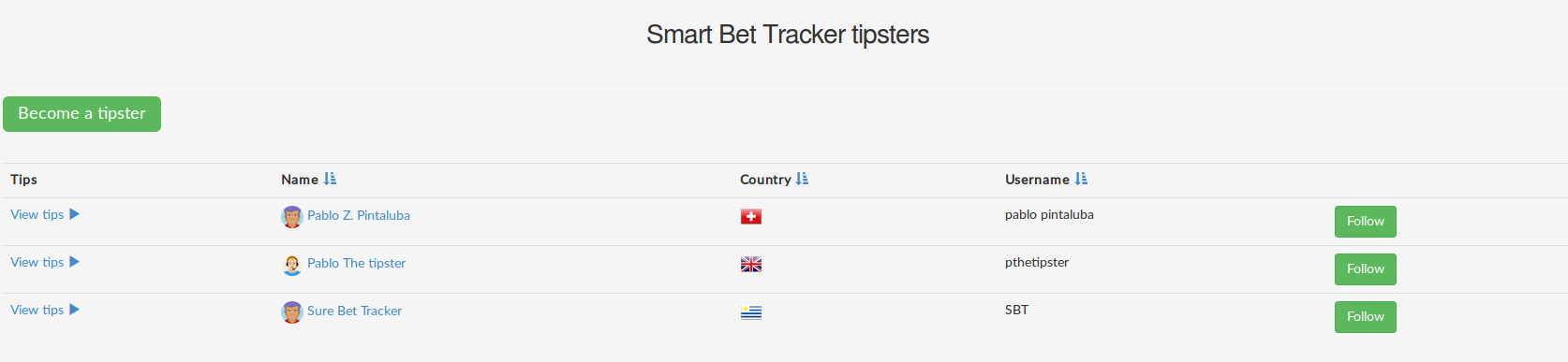 Press the green button on the top left corner to enable your tipster profile - this will let you make public bets. If you are already a tipster you will see a red button to stop been a tipster.
Press the green button on the top left corner to enable your tipster profile - this will let you make public bets. If you are already a tipster you will see a red button to stop been a tipster.
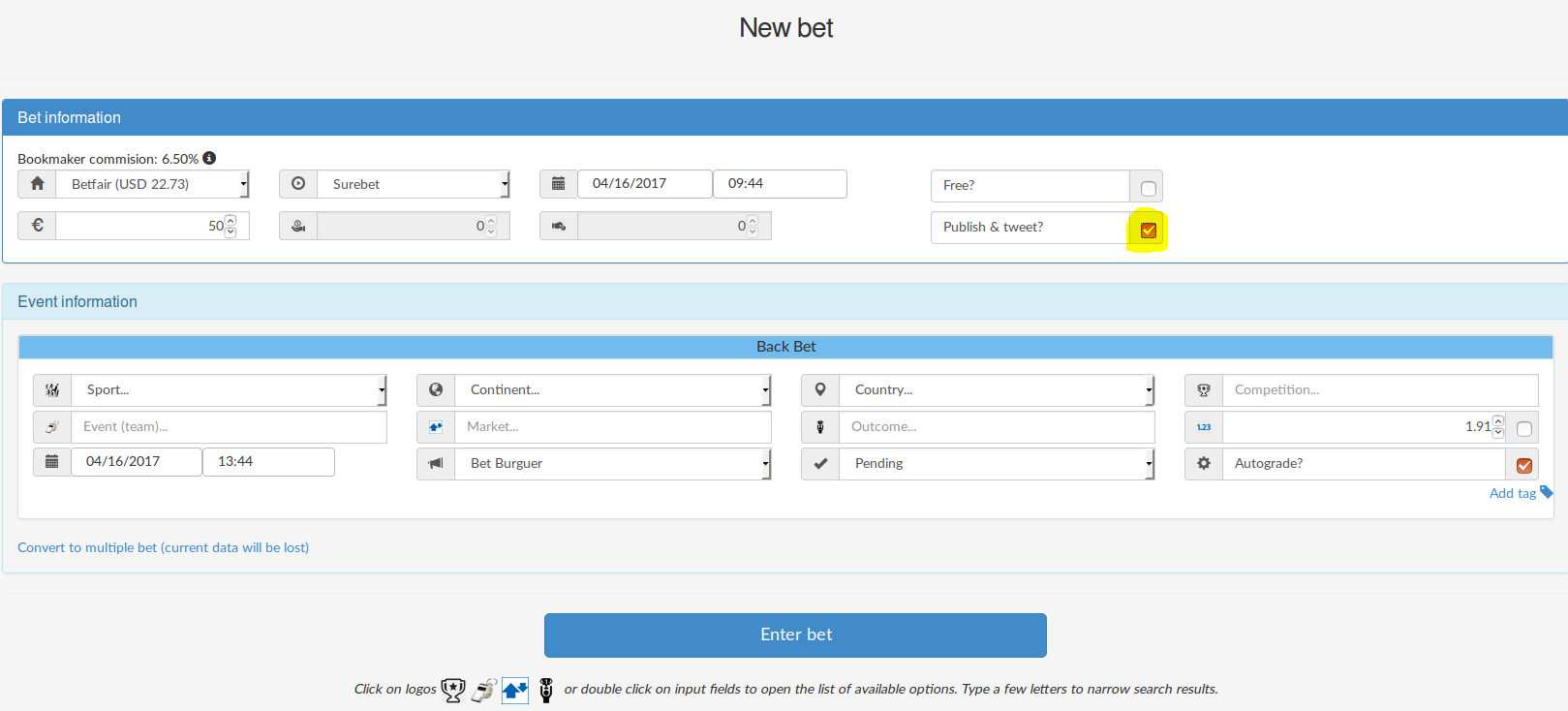 If you have enabled your tipster profile and you have linked your Twitter account you will see the "Publish and tweet" checkbox in the bet slip. If you check it, your bet will be public and you will tweet it. If you have enabled your tipster profile but you have not linked your Twitter account, you will be able to make a public bet, but you will not tweet it (Smart Bet Tracker will tweet on our Twitter account).
If you have enabled your tipster profile and you have linked your Twitter account you will see the "Publish and tweet" checkbox in the bet slip. If you check it, your bet will be public and you will tweet it. If you have enabled your tipster profile but you have not linked your Twitter account, you will be able to make a public bet, but you will not tweet it (Smart Bet Tracker will tweet on our Twitter account).